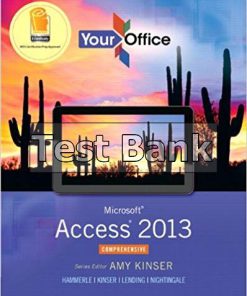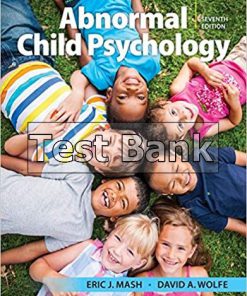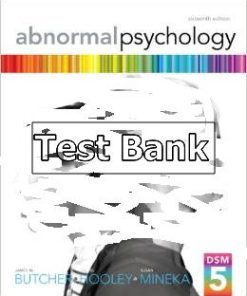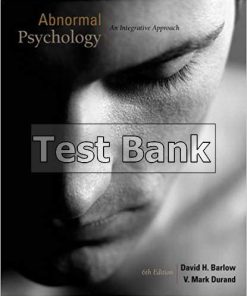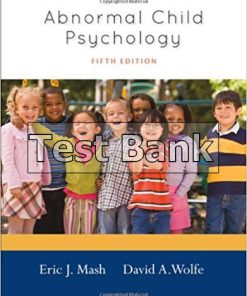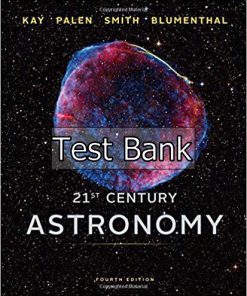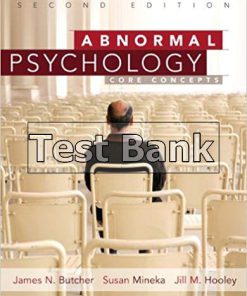Microsoft Office Access 2013 Complete In Practice 1st Edition Easton Test Bank
$26.50$50.00 (-47%)
Microsoft Office Access 2013 Complete In Practice 1st Edition Easton Test Bank.
You may also like
Instant download Microsoft Office Access 2013 Complete In Practice 1st Edition Easton Test Bank pdf docx epub after payment.

Product details:
- ISBN-10 : 0077486927
- ISBN-13 : 978-0077486921
- Author:
McGraw-Hill’s Microsoft® Office 2013: In Practice offers a fresh, new approach to teaching today’s students Microsoft® Office skills by clearly introducing skills in a logical sequence: 1) Topic 2) Instruction and 3) Practice. Nordell’s T.I.P.s approach builds a foundation for success by helping students practice what they learn, and provides transferable skills that allow students to grasp critical thinking beyond the textbook assignment.
Table of contents:
- CHAPTER 1. WINDOWS 8 AND OFFICE 2013 OVERVIEW
- Chapter Overview
- Student Learning Outcomes (SLOs)
- Case Study
- SLO 1.1 Using Windows 8 and Office 2013
- Windows 8
- Microsoft Account
- Start Page
- Windows 8 Navigation Options
- Desktop and Taskbar
- File Explorer
- SkyDrive
- Office 2013
- Office Web Apps
- Open an Office Application
- Office Start Page
- Backstage View
- Office 2013 Help
- Mouse and Pointers
- Office 2013 on a Tablet
- SLO 1.2 Creating, Saving, Closing, and Opening Files
- Create a New File
- Save a File
- Create a Folder
- Save As a Different File Name
- Office 2013 File Types
- Close a File
- Open an Existing File
- PAUSE & PRACTICE: OFFICE 1-1
- SLO 1.3 Printing, Sharing, and Customizing Files
- Print a File
- Export as a PDF File
- Document Properties
- Share a File
- Program Options
- SLO 1.4 Using the Ribbon, Tabs, and Quick Access Toolbar
- The Ribbon, Tabs, and Groups
- Ribbon Display Options
- Buttons, Drop-Down Lists, and Galleries
- Dialog Boxes, Task Panes, and Launchers
- ScreenTips
- Radio Buttons, Check Boxes, and Text Boxes
- Quick Access Toolbar
- Customize the Quick Access Toolbar
- SLO 1.5 Using a Context Menu, Mini Toolbar, and Keyboard Shortcuts
- Context Menu
- Mini Toolbar
- Keyboard Shortcuts
- PAUSE & PRACTICE: OFFICE 1-2
- SLO 1.6 Working with Files
- File Views
- Change Display Size
- Manage Multiple Open Files and Windows
- SLO 1.7 Organizing and Customizing Folders and Files
- Create a Folder
- Move and Copy Files and Folders
- Rename Files and Folders
…
People Also Search:
a guide to microsoft office 2013 pdf
b.3.2 microsoft word practice – form b
k201 access exam
exploring microsoft office access 2019 comprehensive
microsoft access 2016 the complete guide pdf free download
is microsoft access part of office
access 2019 in practice – ch 2 improve it 2-7
microsoft access practice exercises