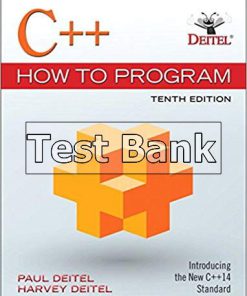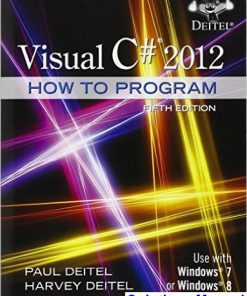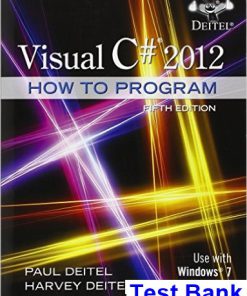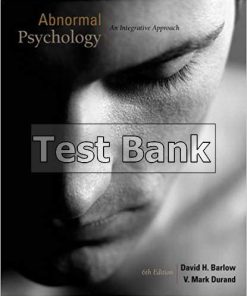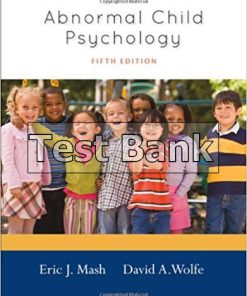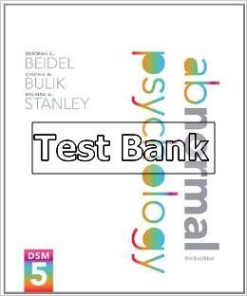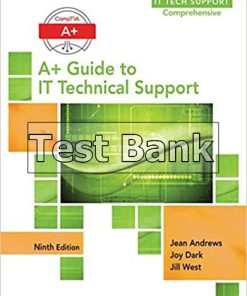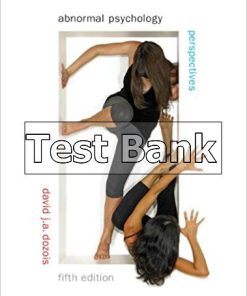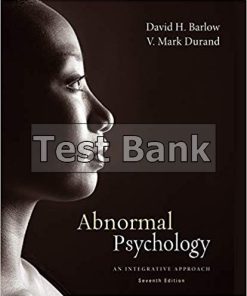Visual C# How to Program 6th Edition Deitel Test Bank
You may also like
-
$26.50
$50.00 -
$26.50
$50.00
Visual C# How to Program 6th Edition Deitel Test Bank

Product details:
- ISBN-10 : 9780134601540
- ISBN-13 : 978-0134601540
- Author: Paul Deitel
Created by world-renowned programming instructors Paul and Harvey Deitel, Visual C# How to Program, Sixth Edition introduces students to the world of desktop, mobile and web app development with Microsoft’s® Visual C#® programming language. Students will use .NET platform and the Visual Studio® Integrated Development Environment to write, test, and debug applications and run them on a wide variety of Windows® devices.
At the heart of the book is the Deitel signature live-code approach―rather than using code snippets, the authors present concepts in the context of complete working programs followed by sample executions. Students begin by getting comfortable with the Visual Studio Community edition IDE and basic C# syntax. Next, they build their skills one step at a time, mastering control structures, classes, objects, methods, variables, arrays, and the core techniques of object-oriented programming. With this strong foundation in place, the authors introduce more sophisticated techniques, including searching, sorting, data structures, generics, and collections. Additional practice is provided through a broad range of example programs and exercises selected from computer science, business, education, social issues, personal utilities, sports, mathematics, puzzles, simulation, game playing, graphics, multimedia and many other areas.
Table contents:
- 1 Introduction to Computers, the Internet and Visual C#
- Objectives
- Outline
- 1.1 Introduction
- 1.2 Computers and the Internet in Industry and Research
- 1.3 Hardware and Software
- 1.3.1 Moore’s Law
- 1.3.2 Computer Organization
- 1.4 Data Hierarchy
- 1.5 Machine Languages, Assembly Languages and High-Level Languages
- 1.6 Object Technology
- 1.7 Internet and World Wide Web
- 1.8 C#
- 1.8.1 Object-Oriented Programming
- 1.8.2 Event-Driven Programming
- 1.8.3 Visual Programming
- 1.8.4 Generic and Functional Programming
- Generic Programming
- Functional Programming
- 1.8.5 An International Standard
- 1.8.6 C# on Non-Windows Platforms
- 1.8.7 Internet and Web Programming
- 1.8.8 Asynchronous Programming with async and await
- 1.8.9 Other Key Programming Languages
- 1.9 Microsoft’s .NET
- 1.9.1 .NET Framework
- 1.9.2 Common Language Runtime
- 1.9.3 Platform Independence
- 1.9.4 Language Interoperability
- 1.10 Microsoft’s Windows® Operating System
- 1.11 Visual Studio Integrated Development Environment
- 1.12 Painter Test-Drive in Visual Studio Community
- Self-Review Exercises
- Answers to Self-Review Exercises
- Exercises
- Making-a-Difference Exercises
- Making-a-Difference Resources
- 2 Introduction to Visual Studio and Visual Programming
- Objectives
- Outline
- 2.1 Introduction
- 2.2 Overview of the Visual Studio Community 2015 IDE
- 2.2.1 Introduction to Visual Studio Community 2015
- 2.2.2 Visual Studio Themes
- 2.2.3 Links on the Start Page
- 2.2.4 Creating a New Project
- 2.2.5 New Project Dialog and Project Templates
- 2.2.6 Forms and Controls
- 2.3 Menu Bar and Toolbar
- 2.4 Navigating the Visual Studio IDE
- 2.4.1 Solution Explorer
- 2.4.2 Toolbox
- 2.4.3 Properties Window
- 2.5 Help Menu and Context-Sensitive Help
- 2.6 Visual Programming: Creating a Simple App that Displays Text and an Image
- 2.7 Wrap-Up
- 2.8 Web Resources
- Summary
- Section 2.1 Introduction
- Section 2.2 Overview of the Visual Studio Community 2015 IDE
- Section 2.3 Menu Bar and Toolbar
- Section 2.4 Navigating the Visual Studio IDE
- Section 2.5 Help Menu and Context-Sensitive Help
- Section 2.6 Visual Programming: Creating a Simple App that Displays Text and an Image
- Terminology
- Self-Review Exercises
- Answers to Self-Review Exercises
- Exercises
- Note Regarding Exercises 2.7–2.11
- 3 Introduction to C# App Programming
- Objectives
- Outline
- 3.1 Introduction
- 3.2 Simple App: Displaying a Line of Text
- 3.2.1 Comments
- 3.2.2 using Directive
- 3.2.3 Blank Lines and Whitespace
- 3.2.4 Class Declaration
- Class Name Convention
- Class Declaration’s File Name
- Body of a Class Declaration
- 3.2.5 Main Method
- Body of a Method Declaration
- 3.2.6 Displaying a Line of Text
- Statements
- 3.2.7 Matching Left ({) and Right (}) Braces
- 3.3 Creating a Simple App in Visual Studio
- 3.3.1 Creating the Console App
- 3.3.2 Changing the Name of the App File
- 3.3.3 Writing Code and Using IntelliSense
- 3.3.4 Compiling and Running the App
- 3.3.5 Errors, Error Messages and the Error List Window
- 3.4 Modifying Your Simple C# App
- 3.4.1 Displaying a Single Line of Text with Multiple Statements
- 3.4.2 Displaying Multiple Lines of Text with a Single Statement
- 3.5 String Interpolation
- 3.6 Another C# App: Adding Integers
- 3.6.1 Declaring the int Variable number1
- 3.6.2 Declaring Variables number2 and sum
- 3.6.3 Prompting the User for Input
- 3.6.4 Reading a Value into Variable number1
- Possible Erroneous User Input
- Assigning a Value to a Variable
- 3.6.5 Prompting the User for Input and Reading a Value into number2
- 3.6.6 Summing number1 and number2
- 3.6.7 Displaying the sum with string Interpolation
- 3.6.8 Performing Calculations in Output Statements
- 3.7 Memory Concepts
- 3.8 Arithmetic
- 3.8.1 Arithmetic Expressions in Straight-Line Form
- 3.8.2 Parentheses for Grouping Subexpressions
- 3.8.3 Rules of Operator Precedence
- 3.8.4 Sample Algebraic and C# Expressions
- Evaluation of a Second-Degree Polynomial
- 3.8.5 Redundant Parentheses
- 3.9 Decision Making: Equality and Relational Operators
- 3.10 Wrap-Up
- Summary
- Section 3.2.1 Comments
- Section 3.2.2 using Directive
- Section 3.2.3 Blank Lines and Whitespace
- Section 3.2.4 Class Declaration
- Section 3.2.5 Main Method
- Section 3.2.6 Displaying a Line of Text
- Section 3.3.1 Creating the Console App
- Section 3.3.3 Writing Code and Using IntelliSense
- Section 3.4.1 Displaying a Single Line of Text with Multiple Statements
- Section 3.4.2 Displaying Multiple Lines of Text with a Single Statement
- Section 3.5 String Interpolation
- Section 3.6.1 Declaring the int Variable number1
- Section 3.6.3 Prompting the User for Input
- Section 3.6.6 Summing number1 and number2
- Section 3.7 Memory Concepts
- Section 3.8 Arithmetic
- Section 3.8.1 Arithmetic Expressions in Straight-Line Form
- Section 3.8.2 Parentheses for Grouping Subexpressions
- Section 3.8.3 Rules of Operator Precedence
- Section 3.8.5 Redundant Parentheses
- Section 3.9 Decision Making: Equality and Relational Operators
- Terminology
- Self-Review Exercises
- Answers to Self-Review Exercises
- Exercises
- Making-a-Difference Exercises
- 4 Introduction to Classes, Objects, Methods and strings
- Objectives
- Outline
- 4.1 Introduction
- 4.2 Test-Driving an Account Class
- 4.2.1 Instantiating an Object—Keyword new
- 4.2.2 Calling Class Account’s GetName Method
- 4.2.3 Inputting a Name from the User
- 4.2.4 Calling Class Account’s SetName Method
- Displaying the Name That Was Entered by the User
- 4.3 Account Class with an Instance Variable and Set and Get Methods
- 4.3.1 Account Class Declaration
- 4.3.2 Keyword class and the Class Body
- Identifiers and Camel-Case Naming
- 4.3.3 Instance Variable name of Type string
- null—the Default Initial Value for string Variables
- 4.3.4 SetName Method
- SetName’s Parameter
- SetName Parameter List
- SetName Method Body
- Parameters Are Local Variables
- 4.3.5 GetName Method
- 4.3.6 Access Modifiers private and public
- Default Access for Class Members
- 4.3.7 Account UML Class Diagram
- Top Compartment
- Middle Compartment
- Bottom Compartment
- Return Types
- Parameters
- 4.4 Creating, Compiling and Running a Visual C# Project with Two Classes
- 4.5 Software Engineering with Set and Get Methods
- 4.6 Account Class with a Property Rather Than Set and Get Methods
- 4.6.1 Class AccountTest Using Account’s Name Property
- Invoking Class Account’s Name Property to Get the Name
- Invoking Class Account’s Name Property to Set the Name
- 4.6.2 Account Class with an Instance Variable and a Property
- Property Name’s Declaration
- Property Name’s get Accessor
- Property Name’s set Accessor
- 4.6.3 Account UML Class Diagram with a Property
- 4.7 Auto-Implemented Properties
- 4.8 Account Class: Initializing Objects with Constructors
- 4.8.1 Declaring an Account Constructor for Custom Object Initialization
- Account Constructor Declaration
- Constructor Body
- 4.8.2 Class AccountTest: Initializing Account Objects When They’re Created
- Default Constructor
- There’s No Default Constructor in a Class That Declares a Constructor
- Adding the Constructor to Class Account’s UML Class Diagram
- 4.9 Account Class with a Balance; Processing Monetary Amounts
- 4.9.1 Account Class with a decimal balance Instance Variable
- Account Class Two-Parameter Constructor
- Account Property Balance
- set and get Accessors with Different Access Modifiers
- Account Class Deposit Method
- 4.9.2 AccountTest Class That Uses Account Objects with Balances
- Displaying the Account Objects’ Initial Balances
- string Interpolation Expressions with Formatting
- Reading a decimal Value from the User
- Making a Deposit
- Reading a decimal Value and Depositing into account2
- Duplicated Code in Method Main
- UML Class Diagram for Class Account
- 4.10 Wrap-Up
- Summary
- Section 4.1 Introduction
- Section 4.2 Test-Driving an Account Class
- Section 4.2.1 Instantiating an Object—Keyword new and Constructors
- Section 4.2.2 Calling Class Account’s GetName Method
- Section 4.2.3 Inputting a Name from the User
- Section 4.2.4 Calling Class Account’s SetName Method
- Section 4.3 Account Class with an Instance Variable and Set and Get Methods
- Section 4.3.1 Account Class Declaration
- Section 4.3.2 Keyword class and the Class Body
- Section 4.3.3 Instance Variable name of Type string
- Section 4.3.4 SetName Method
- Section 4.3.5 GetName Method
- Section 4.3.6 Access Modifiers private and public
- Section 4.3.7 Account UML Class Diagram
- Section 4.4 Creating, Compiling and Running a Visual C# Project with Two Classes
- Section 4.5 Software Engineering with Set and Get Methods
- Section 4.6 Account Class with a Property Rather Than Set and Get Methods
- Section 4.6.1 Class AccountTest Using Account’s Name Property
- Section 4.6.2 Account Class with an Instance Variable and a Property
- Section 4.6.3 Account UML Class Diagram with a Property
- Section 4.7 Auto-Implemented Properties
- Section 4.8 Account Class: Initializing Objects with Constructors
- Section 4.8.1 Declaring an Account Constructor for Custom Object Initialization
- Section 4.8.2 Class AccountTest: Initializing Account Objects When They’re Created
- Section 4.9 Account Class with a Balance; Processing Monetary Amounts
- Section 4.9.1 Account Class with a decimal balance Instance Variable
- Section 4.9.2 AccountTest Class That Creates and Uses Account Objects
- Terminology
- Self-Review Exercises
- Answers to Self-Review Exercises
- Exercises
- Making-a-Difference Exercises
- 5 Algorithm Development and Control Statements: Part 1
- Objectives
- Outline
- 5.1 Introduction
- 5.2 Algorithms
- 5.3 Pseudocode
- 5.4 Control Structures
- 5.4.1 Sequence Structure
- 5.4.2 Selection Statements
- 5.4.3 Iteration Statements
- 5.4.4 Summary of Control Statements
- 5.5 if Single-Selection Statement
- 5.6 if…else Double-Selection Statement
- 5.6.1 Nested if…else Statements
- 5.6.2 Dangling-else Problem
- 5.6.3 Blocks
- Syntax and Logic Errors
- Empty Statement
- 5.6.4 Conditional Operator (?:)
- 5.7 Student Class: Nested if…else Statements
- 5.8 while Iteration Statement
- 5.9 Formulating Algorithms: Counter-Controlled Iteration
- 5.9.1 Pseudocode Algorithm with Counter-Controlled Iteration
- 5.9.2 Implementing Counter-Controlled Iteration
- Local Variables in Main
- Initialization Phase: Initializing Variables total and gradeCounter
- Processing Phase: Reading 10 Grades from the User
- Termination Phase: Calculating and Displaying the Class Average
- 5.9.3 Integer Division and Truncation
- 5.10 Formulating Algorithms: Sentinel-Controlled Iteration
- 5.10.1 Top-Down, Stepwise Refinement: The Top and First Refinement
- 5.10.2 Second Refinement
- 5.10.3 Implementing Sentinel-Controlled Iteration
- 5.10.4 Program Logic for Sentinel-Controlled Iteration
- 5.10.5 Braces in a while Statement
- 5.10.6 Converting Between Simple Types Explicitly and Implicitly
- Cast Operator
- Promotions
- Cast Operators for Any Type
- 5.10.7 Formatting Floating-Point Numbers
- Rounding Floating-Point Numbers
- 5.11 Formulating Algorithms: Nested Control Statements
- 5.11.1 Problem Statement
- Problem Statement Observations
- 5.11.2 Top-Down, Stepwise Refinement: Pseudocode Representation of the Top
- 5.11.3 Top-Down, Stepwise Refinement: First Refinement
- 5.11.4 Top-Down, Stepwise Refinement: Second Refinement
- 5.11.5 Complete Second Refinement of the Pseudocode
- 5.11.6 App That Implements the Pseudocode Algorithm
- 5.12 Compound Assignment Operators
- 5.13 Increment and Decrement Operators
- 5.13.1 Prefix Increment vs. Postfix Increment
- 5.13.2 Simplifying Increment Statements
- 5.13.3 Operator Precedence and Associativity
- 5.14 Simple Types
- 5.15 Wrap-Up
- Summary
- Section 5.2 Algorithms
- Section 5.3 Pseudocode
- Section 5.4 Control Structures
- Section 5.4.1 Sequence Structure
- Section 5.4.2 Selection Statements
- Section 5.4.3 Iteration Statements
- Section 5.4.4 Summary of Control Statements
- Section 5.5 if Single-Selection Statement
- Section 5.6 if…else Double-Selection Statement
- Section 5.6.3 Blocks
- Section 5.6.4 Conditional Operator (?:)
- Section 5.7 Student Class: Nested if…else Statements
- Section 5.8 while Iteration Statement
- Section 5.9.1 Pseudocode Algorithm with Counter-Controlled Iteration
- Section 5.9.2 Implementing Counter-Controlled Iteration
- Section 5.9.3 Integer Division and Truncation
- Section 5.10 Formulating Algorithms: Sentinel-Controlled Iteration
- Section 5.10.1 Top-Down, Stepwise Refinement: The Top and First Refinement
- Section 5.10.2 Second Refinement
- Section 5.10.3 Implementing Sentinel-Controlled Iteration
- Section 5.10.6 Converting Between Simple Types Explicitly and Implicitly
- Section 5.10.7 Formatting Floating-Point Numbers
- Section 5.12 Compound Assignment Operators
- Section 5.13 Increment and Decrement Operators
- Section 5.14 Simple Types
- Terminology
- Self-Review Exercises
- Answers to Self-Review Exercises
- Exercises
- Making-a-Difference Exercises
- 6 Control Statements: Part 2
- Objectives
- Outline
- 6.1 Introduction
- 6.2 Essentials of Counter-Controlled Iteration
- 6.3 for Iteration Statement
- 6.3.1 A Closer Look at the for Statement’s Header
- 6.3.2 General Format of a for Statement
- 6.3.3 Scope of a for Statement’s Control Variable
- 6.3.4 Expressions in a for Statement’s Header Are Optional
- 6.3.5 Placing Arithmetic Expressions in a for Statement’s Header
- 6.3.6 Using a for Statement’s Control Variable in the Statement’s Body
- 6.3.7 UML Activity Diagram for the for Statement
- 6.4 Examples Using the for Statement
- 6.5 App: Summing Even Integers
- 6.6 App: Compound-Interest Calculations
- 6.6.1 Performing the Interest Calculations with Math Method pow
- 6.6.2 Formatting with Field Widths and Alignment
- 6.6.3 Caution: Do Not Use float or double for Monetary Amounts
- Applications of Floating-Point Numbers
- A Warning About Displaying Rounded Values
- 6.7 do…while Iteration Statement
- 6.8 switch Multiple-Selection Statement
- 6.8.1 Using a switch Statement to Count A, B, C, D and F Grades
- Reading Grades from the User
- Processing the Grades
- The switch Statement
- Consecutive case Labels
- The default Case
- No “Fall Through” in the C# switch Statement
- Displaying the Grade Report
- 6.8.2 switch Statement UML Activity Diagram
- 6.8.3 Notes on the Expression in Each case of a switch
- 6.9 Class AutoPolicy Case Study: strings in switch Statements
- 6.10 break and continue Statements
- 6.10.1 break Statement
- 6.10.2 continue Statement
- 6.11 Logical Operators
- 6.11.1 Conditional AND (&&) Operator
- 6.11.2 Conditional OR (||) Operator
- 6.11.3 Short-Circuit Evaluation of Complex Conditions
- 6.11.4 Boolean Logical AND (&) and Boolean Logical OR (|) Operators
- 6.11.5 Boolean Logical Exclusive OR (^)
- 6.11.6 Logical Negation (!) Operator
- 6.11.7 Logical Operators Example
- Precedence and Associativity of the Operators Presented So Far
- 6.12 Structured-Programming Summary
- 6.13 Wrap-Up
- Summary
- Section 6.2 Essentials of Counter-Controlled Iteration
- Section 6.3 for Iteration Statement
- Section 6.3.1 A Closer Look at the for Statement’s Header
- Section 6.3.2 General Format of a for Statement
- Section 6.3.3 Scope of a for Statement’s Control Variable
- Section 6.3.5 Placing Arithmetic Expressions in a for Statement’s Header
- Section 6.6 App: Compound-Interest Calculations
- Section 6.6.1 Performing the Interest Calculations with Math Method pow
- Section 6.6.2 Formatting with Field Widths and Alignment
- Section 6.6.3 Caution: Do Not Use float or double for Monetary Amounts
- Section 6.7 do…while Iteration Statement
- Section 6.8 switch Multiple-Selection Statement
- Section 6.8.1 Using a switch Statement to Count A, B, C, D and F Grades.
- Section 6.10.1 break Statement
- Section 6.10.2 continue Statement
- Section 6.11 Logical Operators
- Section 6.11.1 Conditional AND (&&) Operator
- Section 6.11.2 Conditional OR (||) Operator
- Section 6.11.3 Short-Circuit Evaluation of Complex Conditions
- Section 6.11.4 Boolean Logical AND (&) and Boolean Logical OR (|) Operators
- Section 6.11.5 Boolean Logical Exclusive OR (^)
- Section 6.11.6 Logical Negation (!) Operator
- Section 6.12 Structured-Programming Summary
- Terminology
- Self-Review Exercises
- Answers to Self-Review Exercises
- Exercises
- Making-a-Difference Exercises
- 7 Methods: A Deeper Look
- Objectives
- Outline
- 7.1 Introduction
- 7.2 Packaging Code in C#
- 7.2.1 Modularizing Programs
- 7.2.2 Calling Methods
- 7.3 static Methods, static Variables and Class Math
- 7.3.1 Math Class Methods
- 7.3.2 Math Class Constants PI and E
- 7.3.3 Why Is Main Declared static?
- 7.3.4 Additional Comments About Main
- 7.4 Methods with Multiple Parameters
- 7.4.1 Keyword static
- 7.4.2 Method Maximum
- Logic of Determining the Maximum Value
- 7.4.3 Assembling strings with Concatenation
- Anything Can Be Converted to a string
- Formatting strings with string Interpolation
- 7.4.4 Breaking Apart Large string Literals
- 7.4.5 When to Declare Variables as Fields
- 7.4.6 Implementing Method Maximum by Reusing Method Math.Max
- 7.5 Notes on Using Methods
- Three Ways to Call a Method
- Three Ways to Return from a Method
- static Members Can Access Only the Class’s Other static Members Directly
- 7.6 Argument Promotion and Casting
- 7.6.1 Promotion Rules
- 7.6.2 Sometimes Explicit Casts Are Required
- 7.7 The .NET Framework Class Library
- 7.8 Case Study: Random-Number Generation
- 7.8.1 Creating an Object of Type Random
- 7.8.2 Generating a Random Integer
- 7.8.3 Scaling the Random-Number Range
- 7.8.4 Shifting Random-Number Range
- 7.8.5 Combining Shifting and Scaling
- 7.8.6 Rolling a Six-Sided Die
- Rolling a Six-Sided Die 60,000,000 Times
- 7.8.7 Scaling and Shifting Random Numbers
- 7.8.8 Repeatability for Testing and Debugging
- 7.9 Case Study: A Game of Chance; Introducing Enumerations
- 7.9.1 Method RollDice
- 7.9.2 Method Main’s Local Variables
- 7.9.3 enum Type Status
- 7.9.4 The First Roll
- 7.9.5 enum Type DiceNames
- 7.9.6 Underlying Type of an enum
- 7.9.7 Comparing Integers and enum Constants
- Additional Rolls of the Dice
- Control Statements in the Craps Example
- Code Snippets for Auto-Implemented Properties
- 7.10 Scope of Declarations
- 7.11 Method-Call Stack and Activation Records
- 7.11.1 Method-Call Stack
- 7.11.2 Stack Frames
- 7.11.3 Local Variables and Stack Frames
- 7.11.4 Stack Overflow
- 7.11.5 Method-Call Stack in Action
- 7.12 Method Overloading
- 7.12.1 Declaring Overloaded Methods
- 7.12.2 Distinguishing Between Overloaded Methods
- 7.12.3 Return Types of Overloaded Methods
- 7.13 Optional Parameters
- 7.14 Named Parameters
- 7.15 C# 6 Expression-Bodied Methods and Properties
- 7.16 Recursion
- 7.16.1 Base Cases and Recursive Calls
- 7.16.2 Recursive Factorial Calculations
- 7.16.3 Implementing Factorial Recursively
- 7.17 Value Types vs. Reference Types
- 7.18 Passing Arguments By Value and By Reference
- 7.18.1 ref and out Parameters
- ref Parameters
- out Parameters
- Passing Reference-Type Variables by Reference
- 7.18.2 Demonstrating ref, out and Value Parameters
- 7.19 Wrap-Up
- Summary
- Section 7.1 Introduction
- Section 7.2 Packaging Code in C#
- Section 7.2.1 Modularizing Programs
- Section 7.3 static Methods, static Variables and Class Math
- Section 7.3.1 Math Class Methods
- Section 7.3.2 Math Class Constants PI and E
- Section 7.3.4 Additional Comments About Main
- Section 7.4.2 Method Maximum
- Section 7.4.3 Assembling strings with Concatenation
- Section 7.4.4 Breaking Apart Large string Literals
- Section 7.5 Notes on Declaring and Using Methods
- Section 7.6 Argument Promotion and Casting
- Section 7.6.1 Promotion Rules
- Section 7.6.2 Sometimes Explicit Casts Are Required
- Section 7.7 The .NET Framework Class Library
- Section 7.8.2 Generating a Random Integer
- Section 7.8.3 Scaling the Random-Number Range
- Section 7.8.8 Repeatability for Testing and Debugging
- Section 7.9.3 enum Type Status
- Section 7.9.5 enum Type DiceNames
- Section 7.9.6 Underlying Type of an enum
- Section 7.10 Scope of Declarations
- Section 7.11 Method-Call Stack and Activation Records
- Section 7.11.1 Method-Call Stack
- Section 7.11.2 Stack Frames
- Section 7.11.3 Local Variables and Stack Frames
- Section 7.11.4 Stack Overflow
- Section 7.12.1 Declaring Overloaded Methods
- Section 7.12.2 Distinguishing Between Overloaded Methods
- Section 7.12.3 Return Types of Overloaded Methods
- Section 7.13 Optional Parameters
- Section 7.14 Named Parameters
- Section 7.15 C# 6 Expression-Bodied Methods and Properties
- Section 7.16 Recursion
- Section 7.16.1 Base Cases and Recursive Calls
- Section 7.16.2 Recursive Factorial Calculations
- Section 7.17 Value Types vs. Reference Types
- Section 7.18 Passing Arguments by Value and by Reference
- Section 7.18.1 ref and out Parameters
- Terminology
- Self-Review Exercises
- Answers to Self-Review Exercises
- Exercises
- Making-a-Difference Exercises
- 8 Arrays; Introduction to Exception Handling
- Objectives
- Outline
- 8.1 Introduction
- 8.2 Arrays
- 8.3 Declaring and Creating Arrays
- 8.4 Examples Using Arrays
- 8.4.1 Creating and Initializing an Array
- 8.4.2 Using an Array Initializer
- 8.4.3 Calculating a Value to Store in Each Array Element
- Declaring a Named Constant with const
- 8.4.4 Summing the Elements of an Array
- 8.4.5 Iterating Through Arrays with foreach
- foreach vs. for
- 8.4.6 Using Bar Charts to Display Array Data Graphically; Introducing Type Inference with var
- Implicitly Typed Local Variables and Keyword var
- More on Implicitly Typed Local Variables
- 8.4.7 Using the Elements of an Array as Counters
- 8.5 Using Arrays to Analyze Survey Results; Intro to Exception Handling
- 8.5.1 Summarizing the Results
- 8.5.2 Exception Handling: Processing the Incorrect Response
- 8.5.3 The try Statement
- 8.5.4 Executing the catch Block
- 8.5.5 Message Property of the Exception Parameter
- 8.6 Case Study: Card Shuffling and Dealing Simulation
- 8.6.1 Class Card and Getter-Only Auto-Implemented Properties
- 8.6.2 Class DeckOfCards
- Class DeckOfCards: Constructor
- Class DeckOfCards: Shuffle Method
- Recommendation: Use an Unbiased Shuffling Algorithm
- Class DeckOfCards: DealCard Method
- 8.6.3 Shuffling and Dealing Cards
- 8.7 Passing Arrays and Array Elements to Methods
- 8.8 Case Study: GradeBook Using an Array to Store Grades
- 8.9 Multidimensional Arrays
- 8.9.1 Rectangular Arrays
- Array-Access Expression for a Two-Dimensional Rectangular Array
- Array Initializer for a Two-Dimensional Rectangular Array
- 8.9.2 Jagged Arrays
- Array Initializer for a Two-Dimensional Jagged Array
- Diagram of a Two-Dimensional Jagged Array in Memory
- Creating Two-Dimensional Arrays with Array-Creation Expressions
- 8.9.3 Two-Dimensional Array Example: Displaying Element Values
- Overloaded Method OutputArray
- Method OutputArray for Rectangular Arrays
- Method OutputArray for Jagged Arrays
- Common Multidimensional-Array Manipulations Performed with for Statements
- 8.10 Case Study: GradeBook Using a Rectangular Array
- 8.11 Variable-Length Argument Lists
- 8.12 Using Command-Line Arguments
- 8.13 (Optional) Passing Arrays by Value and by Reference
- 8.14 Wrap-Up
- Summary
- Section 8.1 Introduction
- Section 8.2 Arrays
- Section 8.3 Declaring and Creating Arrays
- Section 8.4.2 Using an Array Initializer
- Section 8.4.3 Calculating a Value to Store in Each Array Element
- Section 8.4.5 Iterating Through Arrays with foreach
- Section 8.4.6 Using Bar Charts to Display Array Data Graphically; Introducing Type Inference with var
- Section 8.5.2 Exception Handling: Processing the Incorrect Response
- Section 8.5.3 The try Statement
- Section 8.5.4 Executing the catch Block
- Section 8.5.5 Message Property of the Exception Parameter
- Section 8.6.1 Class Card and Getter-Only Auto-Implemented Properties
- Section 8.7 Passing Arrays and Array Elements to Methods
- Section 8.9 Multidimensional Arrays
- Section 8.10 Case Study: GradeBook Using a Rectangular Array
- Section 8.11 Variable-Length Argument Lists
- Section 8.12 Using Command-Line Arguments
- Section 8.13 (Optional) Passing Arrays by Value and by Reference
- Terminology
- Self-Review Exercises
- Answers to Self-Review Exercises
- Exercises
- Special Section: Building Your Own Computer
- Making-a-Difference Exercise
- 9 Introduction to LINQ and the List Collection
- Objectives
- Outline
- 9.1 Introduction
- 9.2 Querying an Array of int Values Using LINQ
- 9.2.1 The from Clause
- Implicitly Typed Local Variables
- 9.2.2 The where Clause
- 9.2.3 The select Clause
- 9.2.4 Iterating Through the Results of the LINQ Query
- LINQ vs. Iteration Statements
- 9.2.5 The orderby Clause
- 9.2.6 Interface IEnumerable<T>
- 9.3 Querying an Array of Employee Objects Using LINQ
- 9.3.1 Accessing the Properties of a LINQ Query’s Range Variable
- 9.3.2 Sorting a LINQ Query’s Results by Multiple Properties
- 9.3.3 Any, First and Count Extension Methods
- 9.3.4 Selecting a Property of an Object
- 9.3.5 Creating New Types in the select Clause of a LINQ Query
- Projections
- Changing the Names of Properties in Anonymous Types
- 9.4 Introduction to Collections
- 9.4.1 List<T> Collection
- 9.4.2 Dynamically Resizing a List<T> Collection
- Adding and Inserting Elements
- Count and Capacity
- Iterating Through a List’s Contents
- Adding More Elements and Growing the List
- Removing Elements
- Determining Whether an Element Is in the List
- Adding More Elements and Growing the List
- Doubling the Capacity
- 9.5 Querying the Generic List Collection Using LINQ
- 9.5.1 The let Clause
- 9.5.2 Deferred Execution
- 9.5.3 Extension Methods ToArray and ToList
- 9.5.4 Collection Initializers
- 9.6 Wrap-Up
- 9.7 Deitel LINQ Resource Center
- Summary
- Section 9.1 Introduction
- Section 9.2 Querying an Array of int Values Using LINQ
- Section 9.2.1 The from Clause
- Section 9.2.2 The where Clause
- Section 9.2.3 The select Clause
- Section 9.2.4 Iterating Through the Results of the LINQ Query
- Section 9.2.5 The orderby Clause
- Section 9.2.6 Interface IEnumerable<T>
- Section 9.3 Querying an Array of Employee Objects Using LINQ
- Section 9.3.2 Sorting a LINQ Query’s Results by Multiple Properties
- Section 9.3.3 Any, First and Count Extension Methods
- Section 9.3.4 Selecting a Property of an Object
- Section 9.3.5 Creating New Types in the select Clause of a LINQ Query
- Section 9.4 Introduction to Collections
- Section 9.4.1 List<T> Collection
- Section 9.5 Querying the Generic List Collection Using LINQ
- Section 9.5.1 The let Clause
- Section 9.5.2 Deferred Execution
- Section 9.5.3 Extension Methods ToArray and ToList
- Section 9.5.4 Collection Initializers
- Terminology
- Self-Review Exercises
- Answers to Self-Review Exercises
- Exercises
- 10 Classes and Objects: A Deeper Look
- Objectives
- Outline
- 10.1 Introduction
- 10.2 Time Class Case Study; Throwing Exceptions
- 10.2.1 Time1 Class Declaration
- public Class
- Method SetTime and Throwing Exceptions
- Method ToUniversalString
- Method ToString
- 10.2.2 Using Class Time1
- Calling Time Method SetTime with Invalid Values
- Notes on the Time1 Class Declaration
- 10.3 Controlling Access to Members
- 10.4 Referring to the Current Object’s Members with the this Reference
- 10.5 Time Class Case Study: Overloaded Constructors
- 10.5.1 Class Time2 with Overloaded Constructors
- Class Time2’s Three-Argument Constructor
- Constructor Initializers
- SetTime Method and the Hour, Minute and Second Properties
- Notes Regarding Class Time2’s Methods, Properties and Constructors
- 10.5.2 Using Class Time2’s Overloaded Constructors
- 10.6 Default and Parameterless Constructors
- 10.7 Composition
- 10.7.1 Class Date
- Constructor
- private set Accessors
- 10.7.2 Class Employee
- 10.7.3 Class EmployeeTest
- 10.8 Garbage Collection and Destructors
- 10.9 static Class Members
- 10.10 readonly Instance Variables
- 10.11 Class View and Object Browser
- 10.11.1 Using the Class View Window
- 10.11.2 Using the Object Browser
- 10.12 Object Initializers
- 10.13 Operator Overloading; Introducing struct
- 10.13.1 Creating Value Types with struct
- When to Declare a struct Type
- 10.13.2 Value Type ComplexNumber
- Constructor
- Overloaded Operators
- 10.13.3 Class ComplexTest
- 10.14 Time Class Case Study: Extension Methods
- 10.15 Wrap-Up
- Summary
- Section 10.2.1 Time1 Class Declaration
- Section 10.2.2 Using Class Time1
- Section 10.3 Controlling Access to Members
- Section 10.4 Referring to the Current Object’s Members with the this Reference
- Section 10.5 Time Class Case Study: Overloaded Constructors
- Section 10.5.1 Class Time2 with Overloaded Constructors
- Section 10.6 Default and Parameterless Constructors
- Section 10.7 Composition
- Section 10.8 Garbage Collection and Destructors
- Section 10.9 static Class Members
- Section 10.10 readonly Instance Variables
- Section 10.11.1 Using the Class View Window
- Section 10.11.2 Using the Object Browser
- Section 10.12 Object Initializers
- Section 10.13 Operator Overloading; Introducing struct
- Section 10.13.1 Creating Value Types with struct
- Section 10.13.2 Value Type ComplexNumber
- Section 10.14 Time Class Case Study: Extension Methods
- Terminology
- Self-Review Exercises
- Answers to Self-Review Exercises
- Exercises
- 11 Object-Oriented Programming: Inheritance
- Objectives
- Outline
- 11.1 Introduction
- 11.2 Base Classes and Derived Classes
- 11.3 protected Members
- 11.4 Relationship between Base Classes and Derived Classes
- 11.4.1 Creating and Using a CommissionEmployee Class
- CommissionEmployee Class Overview
- CommissionEmployee Constructor
- CommissionEmployee Method Earnings
- CommissionEmployee Method ToString
- Class CommissionEmployeeTest
- 11.4.2 Creating a BasePlusCommissionEmployee Class without Using Inheritance
- Class BasePlusCommissionEmployeeTest
- Code Duplication
- 11.4.3 Creating a CommissionEmployee–BasePlusCommissionEmployee Inheritance Hierarchy
- A Derived Class’s Constructor Must Call Its Base Class’s Constructor
- BasePlusCommissionEmployee Method Earnings
- 11.4.4 CommissionEmployee–BasePlusCommissionEmployee Inheritance Hierarchy Using protected Instance Variables
- Class BasePlusCommissionEmployee
- Testing Class BasePlusCommissionEmployee
- public vs. protected Data
- Problems with protected Instance Variables
- 11.4.5 CommissionEmployee–BasePlusCommissionEmployee Inheritance Hierarchy Using private Instance Variables
- Base Class CommissionEmployee
- Derived Class BasePlusCommissionEmployee
- BasePlusCommissionEmployee Method Earnings
- BasePlusCommissionEmployee Method ToString
- Testing Class BasePlusCommissionEmployee
- 11.5 Constructors in Derived Classes
- 11.6 Software Engineering with Inheritance
- 11.7 Class object
- 11.8 Wrap-Up
- Summary
- Section 11.1 Introduction
- Section 11.2 Base Classes and Derived Classes
- Section 11.3 protected Members
- Section 11.4.1 Creating and Using a CommissionEmployee Class
- Section 11.4.2 Creating a BasePlusCommissionEmployee Class without Using Inheritance
- Section 11.4.3 Creating a CommissionEmployee–BasePlusCommissionEmployee Inheritance Hierarchy
- Section 11.4.4CommissionEmployee–BasePlusCommissionEmployee Inheritance Hierarchy Using protected Instance Variables
- Section 11.4.5CommissionEmployee–BasePlusCommissionEmployee Inheritance Hierarchy Using private Instance Variables
- Section 11.5 Constructors in Derived Classes
- Section 11.6 Software Engineering with Inheritance
- Section 11.7 Class object
- Terminology
- Self-Review Exercises
- Answers to Self-Review Exercises
- Exercises
- 12 OOP: Polymorphism and Interfaces
- Objectives
- Outline
- 12.1 Introduction
- 12.2 Polymorphism Examples
- 12.3 Demonstrating Polymorphic Behavior
- 12.4 Abstract Classes and Methods
- 12.5 Case Study: Payroll System Using Polymorphism
- 12.5.1 Creating Abstract Base Class Employee
- Class Employee
- 12.5.2 Creating Concrete Derived Class SalariedEmployee
- 12.5.3 Creating Concrete Derived Class HourlyEmployee
- 12.5.4 Creating Concrete Derived Class CommissionEmployee
- 12.5.5 Creating Indirect Concrete Derived Class BasePlusCommissionEmployee
- 12.5.6 Polymorphic Processing, Operator is and Downcasting
- Assigning Derived-Class Objects to Base-Class References
- Polymorphic Processing of Employees
- Giving BasePlusCommissionEmployees 10% Raises
- Every Object Knows Its Own Type
- Avoiding Compilation Errors with Downcasting
- 12.5.7 Summary of the Allowed Assignments Between Base-Class and Derived-Class Variables
- 12.6 sealed Methods and Classes
- 12.7 Case Study: Creating and Using Interfaces
- 12.7.1 Developing an IPayable Hierarchy
- UML Diagram Containing an Interface
- 12.7.2 Declaring Interface IPayable
- 12.7.3 Creating Class Invoice
- 12.7.4 Modifying Class Employee to Implement Interface IPayable
- Derived Classes of Employee and Interface IPayable
- 12.7.5 Using Interface IPayable to Process Invoices and Employees Polymorphically
- 12.7.6 Common Interfaces of the .NET Framework Class Library
- 12.8 Wrap-Up
- Summary
- Section 12.1 Introduction
- Section 12.2 Polymorphism Examples
- Section 12.3 Demonstrating Polymorphic Behavior
- Section 12.4 Abstract Classes and Methods
- Section 12.5 Case Study: Payroll System Using Polymorphism
- Section 12.6 sealed Methods and Classes
- Section 12.7 Case Study: Creating and Using Interfaces
- Terminology
- Self-Review Exercises
- Answers to Self-Review Exercises
- Exercises
- Making-a-Difference Exercise
- 13 Exception Handling: A Deeper Look
- Objectives
- Outline
- 13.1 Introduction
- 13.2 Example: Divide by Zero without Exception Handling
- 13.2.1 Dividing By Zero
- 13.2.2 Enter a Non-Numeric Denominator
- 13.2.3 Unhandled Exceptions Terminate the App
- 13.3 Example: Handling DivideByZeroExceptions and FormatExceptions
- Sample Outputs
- Another Way to Convert Strings to Integers
- 13.3.1 Enclosing Code in a try Block
- 13.3.2 Catching Exceptions
- 13.3.3 Uncaught Exceptions
- 13.3.4 Termination Model of Exception Handling
- 13.3.5 Flow of Control When Exceptions Occur
- 13.4 .NET Exception Hierarchy
- 13.4.1 Class SystemException
- 13.4.2 Which Exceptions Might a Method Throw?
- 13.5 finally Block
- 13.5.1 Moving Resource-Release Code to a finally Block
- 13.5.2 Demonstrating the finally Block
- 13.5.3 Throwing Exceptions Using the throw Statement
- 13.5.4 Rethrowing Exceptions
- 13.5.5 Returning After a finally Block
- 13.6 The using Statement
- 13.7 Exception Properties
- 13.7.1 Property InnerException
- 13.7.2 Other Exception Properties
- 13.7.3 Demonstrating Exception Properties and Stack Unwinding
- 13.7.4 Throwing an Exception with an InnerException
- 13.7.5 Displaying Information About the Exception
- 13.8 User-Defined Exception Classes
- Class NegativeNumberException
- Using Class NegativeNumberException
- 13.9 Checking for null References; Introducing C# 6’s ?. Operator
- 13.9.1 Null-Conditional Operator (?.)
- 13.9.2 Revisiting Operators is and as
- 13.9.3 Nullable Types
- 13.9.4 Null Coalescing Operator (??)
- 13.10 Exception Filters and the C# 6 when Clause
- 13.11 Wrap-Up
- Summary
- Section 13.1 Introduction
- Section 13.2 Example: Divide by Zero without Exception Handling
- Section 13.2.1 Dividing By Zero
- Section 13.2.2 Enter a Non-Numeric Denominator
- Section 13.3.1 Enclosing Code in a try Block
- Section 13.3.2 Catching Exceptions
- Section 13.3.3 Uncaught Exceptions
- Section 13.3.4 Termination Model of Exception Handling
- Section 13.3.5 Flow of Control When Exceptions Occur
- Section 13.4 .NET Exception Hierarchy
- Section 13.4.1 Class SystemException
- Section 13.5 finally Block
- Section 13.5.1 Moving Resource-Release Code to a finally Block
- Section 13.6 The using Statement
- Section 13.7 Exception Properties
- Section 13.7.1 Property InnerException
- Section 13.7.3 Demonstrating Exception Properties and Stack Unwinding
- Section 13.8 User-Defined Exception Classes
- Section 13.9.1 Null-Conditional Operator (?.)
- Section 13.9.3 Nullable Types
- Section 13.9.4 Null Coalescing Operator (??)
- Section 13.10 Exception Filters and the C# 6 when Clause
- Terminology
- Self-Review Exercises
- Answers to Self-Review Exercises
- Exercises
- 14 Graphical User Interfaces with Windows Forms: Part 1
- Objectives
- Outline
- 14.1 Introduction
- 14.2 Windows Forms
- 14.3 Event Handling
- 14.3.1 A Simple Event-Driven GUI
- Renaming the Form1.cs File
- Adding a Button to the Form
- Adding an Event Handler for the Button’s Click Event
- Event Handler Parameters
- Displaying a MessageBox
- 14.3.2 Auto-Generated GUI Code
- 14.3.3 Delegates and the Event-Handling Mechanism
- Delegates
- Indicating the Method that a Delegate Should Call
- (Optional) Multicast Delegates
- 14.3.4 Another Way to Create Event Handlers
- Using the Properties Window to Create Event Handlers
- 14.3.5 Locating Event Information
- 14.4 Control Properties and Layout
- 14.4.1 Anchoring and Docking
- Anchoring Demonstration
- 14.4.2 Using Visual Studio To Edit a GUI’s Layout
- 14.5 Labels, TextBoxes and Buttons
- 14.6 GroupBoxes and Panels
- 14.7 CheckBoxes and RadioButtons
- 14.7.1 CheckBoxes
- 14.7.2 Combining Font Styles with Bitwise Operators
- 14.7.3 RadioButtons
- 14.8 PictureBoxes
- Using Resources Programmatically
- 14.9 ToolTips
- 14.10 NumericUpDown Control
- 14.11 Mouse-Event Handling
- 14.12 Keyboard-Event Handling
- 14.13 Wrap-Up
- Summary
- Section 14.1 Introduction
- Section 14.2 Windows Forms
- Section 14.3 Event Handling
- Section 14.3.1 A Simple Event-Driven GUI
- Section 14.3.2 Auto-Generated GUI Code
- Section 14.3.3 Delegates and the Event-Handling Mechanism
- Section 14.3.4 Another Way to Create Event Handlers
- Section 14.3.5 Locating Event Information
- Section 14.4 Control Properties and Layout
- Section 14.5 Labels, TextBoxes and Buttons
- Section 14.6 GroupBoxes and Panels
- Section 14.7 CheckBoxes and RadioButtons
- Section 14.8 PictureBoxes
- Section 14.9 ToolTips
- Section 14.10 NumericUpDown Control
- Section 14.11 Mouse-Event Handling
- Section 14.12 Keyboard-Event Handling
- Terminology
- Self-Review Exercises
- Answers To Self-Review Exercises
- Exercises
- Making-a-Difference Exercises
- 15 Graphical User Interfaces with Windows Forms: Part 2
- Objectives
- Outline
- 15.1 Introduction
- 15.2 Menus
- 15.3 MonthCalendar Control
- 15.4 DateTimePicker Control
- 15.5 LinkLabel Control
- 15.6 ListBox Control
- 15.7 CheckedListBox Control
- 15.8 ComboBox Control
- 15.9 TreeView Control
- 15.10 ListView Control
- 15.11 TabControl Control
- 15.12 Multiple Document Interface (MDI) Windows
- 15.13 Visual Inheritance
- 15.14 User-Defined Controls
- 15.15 Wrap-Up
- Summary
- Section 15.2 Menus
- Section 15.3 MonthCalendar Control
- Section 15.4 DateTimePicker Control
- Section 15.5 LinkLabel Control
- Section 15.6 ListBox Control
- Section 15.7 CheckedListBox Control
- Section 15.8 ComboBox Control
- Section 15.9 TreeView Control
- Section 15.10 ListView Control
- Section 15.11 TabControl Control
- Section 15.12 Multiple Document Interface (MDI) Windows
- Section 15.13 Visual Inheritance
- Section 15.14 User-Defined Controls
- Terminology
- Self-Review Exercises
- Answers to Self-Review Exercises
- Exercises
- 16 Strings and Characters: A Deeper Look
- Objectives
- Outline
- 16.1 Introduction
- 16.2 Fundamentals of Characters and Strings
- 16.3 string Constructors
- 16.4 string Indexer, Length Property and CopyTo Method
- 16.5 Comparing strings
- 16.6 Locating Characters and Substrings in strings
- 16.7 Extracting Substrings from strings
- 16.8 Concatenating strings
- 16.9 Miscellaneous string Methods
- 16.10 Class StringBuilder
- 16.11 Length and Capacity Properties, EnsureCapacity Method and Indexer of Class StringBuilder
- 16.12 Append and AppendFormat Methods of Class StringBuilder
- 16.13 Insert, Remove and Replace Methods of Class StringBuilder
- 16.14 Char Methods
- 16.15 Introduction to Regular Expressions (Online)
- 16.16 Wrap-Up
- Summary
- Section 16.2 Fundamentals of Characters and Strings
- Section 16.3 string Constructors
- Section 16.4 string Indexer, Length Property and CopyTo Method
- Section 16.5 Comparing strings
- Section 16.6 Locating Characters and Substrings in strings
- Section 16.7 Extracting Substrings from strings
- Section 16.8 Concatenating strings
- Section 16.10 Class StringBuilder
- Section 16.11 Length and Capacity Properties, EnsureCapacity Method and Indexer of Class StringBuilder
- Section 16.12 Append and AppendFormat Methods of Class StringBuilder
- Section 16.13 Insert, Remove and Replace Methods of Class StringBuilder
- Section 16.14 Char Methods
- Terminology
- Self-Review Exercises
- Answers to Self-Review Exercises
- Exercises
- Making-a-Difference Exercises
- 17 Files and Streams
- Objectives
- Outline
- 17.1 Introduction
- 17.2 Files and Streams
- 17.3 Creating a Sequential-Access Text File
- 17.4 Reading Data from a Sequential-Access Text File
- 17.5 Case Study: Credit-Inquiry Program
- 17.6 Serialization
- 17.7 Creating a Sequential-Access File Using Object Serialization
- 17.8 Reading and Deserializing Data from a Binary File
- 17.9 Classes File and Directory
- 17.9.1 Demonstrating Classes File and Directory
- 17.9.2 Searching Directories with LINQ
- Method SearchDirectory
- Method CleanDirectory
- 17.10 Wrap-Up
- Summary
- Section 17.1 Introduction
- Section 17.2 Files and Streams
- Section 17.3 Creating a Sequential-Access Text File
- Section 17.4 Reading Data from a Sequential-Access Text File
- Section 17.5 Case Study: Credit-Inquiry Program
- Section 17.6 Serialization
- Section 17.7 Creating a Sequential-Access File Using Object Serialization
- Section 17.8 Reading and Deserializing Data from a Binary File
- Section 17.9 Classes File and Directory
- Terminology
- Self-Review Exercises
- Answers to Self-Review Exercises
- Exercises
- Making-a-Difference Exercises
- 18 Searching and Sorting
- Objectives
- Outline
- 18.1 Introduction
- 18.2 Searching Algorithms
- 18.2.1 Linear Search
- Performing a Linear Search
- Method LinearSearch
- Efficiency of Linear Search
- Constant Runtime
- Linear Runtime
- Quadratic Runtime
- Linear Search Runtime
- 18.2.2 Binary Search
- Implementing Binary Search
- Method BinarySearch
- Efficiency of Binary Search
- 18.3 Sorting Algorithms
- 18.3.1 Selection Sort
- Implementing Selection Sort
- Method SelectionSort
- Efficiency of Selection Sort
- 18.3.2 Insertion Sort
- Implementing Insertion Sort
- Efficiency of Insertion Sort
- 18.3.3 Merge Sort
- Implementing Merge Sort
- Method SortArray
- Method Merge
- Efficiency of Merge Sort
- 18.4 Summary of the Efficiency of Searching and Sorting Algorithms
- 18.5 Wrap-Up
- Summary
- Section 18.1 Introduction
- Section 18.2.1 Linear Search
- Section 18.2.2 Binary Search
- Section 18.3.1 Selection Sort
- Section 18.3.2 Insertion Sort
- Section 18.3.3 Merge Sort
- Terminology
- Self-Review Exercises
- Answers to Self-Review Exercises
- Exercises
- 19 Custom Linked Data Structures
- Objectives
- Outline
- 19.1 Introduction
- 19.2 Simple-Type structs, Boxing and Unboxing
- 19.3 Self-Referential Classes
- 19.4 Linked Lists
- 19.5 Stacks
- 19.6 Queues
- 19.7 Trees
- 19.7.1 Binary Search Tree of Integer Values
- Inorder Traversal Algorithm
- Preorder Traversal Algorithm
- Postorder Traversal Algorithm
- Duplicate Elimination
- Overview of the Level-Order Binary-Tree Exercise
- 19.7.2 Binary Search Tree of IComparable Objects
- 19.8 Wrap-Up
- Summary
- Section 19.1 Introduction
- Section 19.2 Simple-Type structs, Boxing and Unboxing
- Section 19.3 Self-Referential Classes
- Section 19.4 Linked Lists
- Section 19.5 Stacks
- Section 19.6 Queues
- Section 19.7 Trees
- Terminology
- Self-Review Exercises
- Answers to Self-Review Exercises
- Exercises
- Special Section: Building Your Own Compiler
- 20 Generics
- Objectives
- Outline
- 20.1 Introduction
- 20.2 Motivation for Generic Methods
- 20.3 Generic-Method Implementation
- 20.4 Type Constraints
- 20.4.1 IComparable<T> Interface
- 20.4.2 Specifying Type Constraints
- Specifying the Type Constraint with a where Clause
- Kinds of Type Constraints
- Applying Multiple Type Constraints
- Analyzing the Code
- Value Types vs. Reference Types in Generics
- 20.5 Overloading Generic Methods
- 20.6 Generic Classes
- 20.7 Wrap-Up
- Summary
- Section 20.1 Introduction
- Section 20.2 Motivation for Generic Methods
- Section 20.3 Generic-Method Implementation
- Section 20.4 Type Constraints
- Section 20.5 Overloading Generic Methods
- Section 20.6 Generic Classes
- Terminology
- Self-Review Exercises
- Answers to Self-Review Exercises
- Exercises
- 21 Generic Collections; Functional Programming with LINQ/PLINQ
- Objectives
- Outline
- 21.1 Introduction
- 21.2 Collections Overview
- 21.3 Class Array and Enumerators
- 21.3.1 C# 6 using static Directive
- 21.3.2 Class UsingArray’s static Fields
- 21.3.3 Array Method Sort
- 21.3.4 Array Method Copy
- 21.3.5 Array Method BinarySearch
- 21.3.6 Array Method GetEnumerator and Interface IEnumerator
- 21.3.7 Iterating Over a Collection with foreach
- 21.3.8 Array Methods Clear, IndexOf, LastIndexOf and Reverse
- 21.4 Dictionary Collections
- 21.4.1 Dictionary Fundamentals
- Hashing
- Collisions
- Load Factor
- Hash Function
- 21.4.2 Using the SortedDictionary Collection
- Method CollectWords
- SortedDictionary Methods ContainsKey and Add
- SortedDictionary Indexer
- Method DisplayDictionary
- Iterating Over a SortedDictionary’s KeyValuePairs
- SortedDictionary’s Values Property
- 21.5 Generic LinkedList Collection
- 21.6 C# 6 Null Conditional Operator ?[]
- 21.7 C# 6 Dictionary Initializers and Collection Initializers
- 21.8 Delegates
- 21.8.1 Declaring a Delegate Type
- 21.8.2 Declaring a Delegate Variable
- 21.8.3 Delegate Parameters
- 21.8.4 Passing a Method Name Directly to a Delegate Parameter
- 21.9 Lambda Expressions
- 21.9.1 Expression Lambdas
- 21.9.2 Assigning Lambdas to Delegate Variables
- 21.9.3 Explicitly Typed Lambda Parameters
- 21.9.4 Statement Lambdas
- 21.10 Introduction to Functional Programming
- 21.11 Functional Programming with LINQ Method-Call Syntax and Lambdas
- 21.11.1 LINQ Extension Methods Min, Max, Sum and Average
- Iteration and Mutation Are Hidden from You
- 21.11.2 Aggregate Extension Method for Reduction Operations
- Summing the Squares of the Values with Method Aggregate
- Calculating the Product of the Values with Method Aggregate
- 21.11.3 The Where Extension Method for Filtering Operations
- Sorting the Results
- Deferred Execution
- 21.11.4 Select Extension Method for Mapping Operations
- 21.12 PLINQ: Improving LINQ to Objects Performance with Multicore
- 21.13 (Optional) Covariance and Contravariance for Generic Types
- 21.14 Wrap-Up
- Summary
- Section 21.1 Introduction
- Section 21.2 Collections Overview
- Section 21.3 Class Array and Enumerators
- Section 21.3.1 C# 6 using static Directive
- Section 21.3.3 Array Method Sort
- Section 21.3.4 Array Method Copy
- Section 21.3.5 Array Method BinarySearch
- Section 21.3.6 Array Method GetEnumerator and Interface IEnumerator
- Section 21.3.7 Iterating Over a Collection with foreach
- Section 21.3.8 Array Methods Clear, IndexOf, LastIndexOf and Reverse
- Section 21.4 Dictionary Collections
- Section 21.4.1 Dictionary Fundamentals
- Section 21.4.2 Using the SortedDictionary Collection
- Section 21.5 Generic LinkedList Collection
- Section 21.6 C# 6 Null Conditional Operator ?[]
- Section 21.7 C# 6 Dictionary Initializers and Collection Initializers
- Section 21.8 Delegates
- Section 21.8.1 Declaring a Delegate Type
- Section 21.8.2 Declaring a Delegate Variable
- Section 21.8.3 Delegate Parameters
- Section 21.8.4 Passing a Method Name Directly to a Delegate Parameter
- Section 21.9 Lambda Expressions
- Section 21.9.1 Expression Lambdas
- Section 21.9.2 Assigning Lambdas to Delegate Variables
- Section 21.9.3 Explicitly Typed Lambda Parameters
- Section 21.9.4 Statement Lambdas
- Section 21.10 Introduction to Functional Programming
- Section 21.11 Functional Programming with LINQ Method-Call Syntax and Lambdas
- Section 21.11.1 LINQ Extension Methods Min, Max, Sum and Average
- Section 21.11.2 Aggregate Extension Method for Reduction Operations
- Section 21.11.3 The Where Extension Method for Filtering Operations
- Section 21.11.4 Select Extension Method for Mapping Operations
- Section 21.12 PLINQ: Improving LINQ to Objects Performance with Multicore
- Section 21.13 (Optional) Covariance and Contravariance for Generic Types
- Terminology
- Self-Review Exercises
- Answers to Self-Review Exercises
- Exercises
- Functional-Programming Exercises
- 22 Databases and LINQ
- Objectives
- Outline
- 22.1 Introduction
- 22.2 Relational Databases
- 22.3 A Books Database
- 22.4 LINQ to Entities and the ADO.NET Entity Framework
- 22.5 Querying a Database with LINQ
- 22.5.1 Creating the ADO.NET Entity Data Model Class Library
- Step 1: Creating a Class Library Project for the ADO.NET Entity Data Model
- Step 2: Adding the ADO.NET Entity Data Model to the Class Library
- 22.5.2 Creating a Windows Forms Project and Configuring It to Use the Entity Data Model
- Step 1: Creating the Project
- Step 2: Adding a Reference to the BooksExamples Class Library
- Step 3: Adding a Reference to EntityFramework
- Step 4: Adding the Connection String to the Windows Forms App
- 22.5.3 Data Bindings Between Controls and the Entity Data Model
- Step 1: Adding a Data Source for the Authors Table
- Step 2: Creating GUI Elements
- Step 3: Connecting the Data Source to the authorBindingSource
- Creating the DbContext Object
- DisplayAuthorsTable_Load Event Handler
- authorBindingNavigatorSaveItem_Click Event Handler: Saving Modifications to the Database
- 22.6 Dynamically Binding Query Results
- 22.6.1 Creating the Display Query Results GUI
- Step 1: Creating the Project
- Step 2: Creating a DataGridView to Display the Titles Table
- Step 3: Adding a ComboBox to the Form
- 22.6.2 Coding the Display Query Results App
- Customizing the Form’s Load Event Handler
- queriesComboBox_SelectedIndexChanged Event Handler
- Ordering the Books By Title
- Selecting Books with 2016 Copyright
- Selecting Books with Titles That End in “How to Program”
- 22.7 Retrieving Data from Multiple Tables with LINQ
- 22.8 Creating a Master/Detail View App
- 22.8.1 Creating the Master/Detail GUI
- Step 1: Creating the Project
- Step 2: Adding a Data Source for the Authors Table
- Step 3: Creating GUI Elements
- 22.8.2 Coding the Master/Detail App
- 22.9 Address Book Case Study
- 22.9.1 Creating the Address Book App’s GUI
- Step 1: Creating a Class Library Project for the Entity Data Model
- Step 2: Creating a Windows Forms Application Project for the AddressBook App
- Step 3: Adding the Address Object as a Data Source
- Step 4: Displaying the Details of Each Row
- Step 5: Dragging the Address Data-Source Node to the Form
- Step 5: Making the AddressID TextBox ReadOnly
- Step 6: Adding Controls to Allow Users to Specify a Last Name to Locate
- Step 7: Allowing the User to Return to Browsing All Rows of the Database
- 22.9.2 Coding the Address Book App
- Method RefreshContacts
- Method Contacts_Load
- Method addressBindingNavigatorSaveItem_Click
- Method findButton_Click
- Method browseAllButton_Click
- 22.10 Tools and Web Resources
- 22.11 Wrap-Up
- Summary
- Section 22.1 Introduction
- Section 22.2 Relational Databases
- Section 22.3 A Books Database
- Section 22.4 LINQ to Entities and the ADO.NET Entity Framework
- Section 22.5 Querying a Database with LINQ
- Section 22.5.1 Creating the ADO.NET Entity Data Model Class Library
- Section 22.5.2 Creating a Windows Forms Project and Configuring It to Use the Entity Data Model
- Section 22.5.3 Data Bindings Between Controls and the Entity Data Model
- Section 22.6 Dynamically Binding Query Results
- Section 22.7 Retrieving Data from Multiple Tables with LINQ
- Section 22.8 Creating a Master/Detail View App
- Section 22.9 Address Book Case Study
- Terminology
- Self-Review Exercises
- Answers to Self-Review Exercises
- Exercises
- 23 Asynchronous Programming with async and await
- Objectives
- Outline
- 23.1 Introduction
- 23.2 Basics of async and await
- 23.2.1 async Modifier
- 23.2.2 await Expression
- 23.2.3 async, await and Threads
- 23.3 Executing an Asynchronous Task from a GUI App
- 23.3.1 Performing a Task Asynchronously
- A Compute-Intensive Algorithm: Calculating Fibonacci Numbers Recursively
- Exponential Complexity
- 23.3.2 Method calculateButton_Click
- 23.3.3 Task Method Run: Executing Asynchronously in a Separate Thread
- 23.3.4 awaiting the Result
- 23.3.5 Calculating the Next Fibonacci Value Synchronously
- 23.4 Sequential Execution of Two Compute-Intensive Tasks
- 23.5 Asynchronous Execution of Two Compute-Intensive Tasks
- 23.5.1 awaiting Multiple Tasks with Task Method WhenAll
- 23.5.2 Method StartFibonacci
- 23.5.3 Modifying a GUI from a Separate Thread
- 23.5.4 awaiting One of Several Tasks with Task Method WhenAny
- 23.6 Invoking a Flickr Web Service Asynchronously with HttpClient
- 23.6.1 Using Class HttpClient to Invoke a Web Service
- 23.6.2 Invoking the Flickr Web Service’s flickr.photos.search Method
- 23.6.3 Processing the XML Response
- XML Elements and Attributes
- Class XDocument and LINQ to XML
- 23.6.4 Binding the Photo Titles to the ListBox
- 23.6.5 Asynchronously Downloading an Image’s Bytes
- 23.7 Displaying an Asynchronous Task’s Progress
- 23.8 Wrap-Up
- Summary
- Section 23.1 Introduction
- Section 23.2.1 async Modifier
- Section 23.2.2 await Expression
- Section 23.2.3 async, await and Threads
- Section 23.3.1 Performing a Task Asynchronously
- Section 23.3.2 Method calculateButton_Click
- Section 23.3.3 Task Method Run: Executing Asynchronously in a Separate Thread
- Section 23.3.4 awaiting the Result
- Section 23.3.5 Calculating the Next Fibonacci Value Synchronously
- Section 23.4 Sequential Execution of Two Compute-Intensive Tasks
- Section 23.5 Asynchronous Execution of Two Compute-Intensive Tasks
- Section 23.5.1 awaiting Multiple Tasks with Task Method WhenAll
- Section 23.5.3 Modifying a GUI from a Separate Thread
- Section 23.5.4 awaiting One of Several Tasks with Task Method WhenAny
- Section 23.6 Invoking a Flickr Web Service Asynchronously with HttpClient
- Section 23.6.1 Using Class HttpClient to Invoke a Web Service
- Section 23.6.2 Invoking the Flickr Web Service’s flickr.photos.search Method
- Section 23.6.3 Processing the XML Response
- Section 23.6.4 Binding the Photo Titles to the ListBox
- Section 23.6.5 Asynchronously Downloading an Image’s Bytes
- Section 23.7 Displaying an Asynchronous Task’s Progress
- Terminology
- Self-Review Exercises
- Answers to Self-Review Exercises
- Exercises
- Chapters on the Web
- 24 XML and LINQ to XML
- Objectives
- Outline
- 24.1 Introduction
- 24.2 XML Basics
- Viewing and Modifying XML Documents
- Processing XML Documents
- Validating XML Documents
- Formatting and Manipulating XML Documents
- 24.3 Structuring Data
- Viewing an XML Document in Microsoft Edge
- XML Markup for a Business Letter
- 24.4 XML Namespaces
- Differentiating Elements with Namespaces
- Specifying a Default Namespace
- Namespaces in XML Vocabularies
- 24.5 Document Type Definitions (DTDs)
- Creating a Document Type Definition
- Defining Elements in a DTD
- Defining Attributes in a DTD
- Character Data vs. Parsed Character Data
- Defining Empty Elements in a DTD
- Well-Formed Documents vs. Valid Documents
- 24.6 W3C XML Schema Documents
- Validating Against an XML Schema Document
- Creating an XML Schema Document
- Defining an Element in XML Schema
- A Closer Look at Types in XML Schema
- XML Schema with Simple and Complext Types
- Opening schema Tag
- simpleType Element gigahertz
- complexType Element CPU
- complexType Element portable
- Using the laptop Element
- Automatically Creating Schemas using Visual Studio
- 24.7 Extensible Stylesheet Language and XSL Transformations
- A Simple XSL Example
- XSL for Transforming sports.xml
- stylesheet Start Tag
- xsl:output element
- xsl:template element
- xsl: for-each element
- Using XSLT to Sort and Format Data
- Summary of XSL Style-Sheet Elements
- 24.8 LINQ to XML: Document Object Model (DOM)
- Reading an XML Document with an XDocument
- 24.9 LINQ to XML Class Hierarchy
- locateComboBox_SelectedIndexChanged Event Handler
- PrintlDs Method
- LINQ to XML Class Hierarchy
- firstChildButtonJClick Event Handler
- NodeText Method
- Other Button Event Handlers
- 24.10 LINQ to XML: Namespaces and Creating Documents
- 24.11 XSLT with Class XslCompiledTransform
- Performing an XSL Transformation in C# Using the .NET Framework
- 24.12 Wrap-Up
- Summary
- Section 24.1 Introduction
- Section 24.2 XML Basics
- Section 24.3 Structuring Data
- Section 24.4 XML Namespaces
- Section 24.5 Document Type Definitions (DTDs)
- Section 24.6 W3CXML Schema Documents
- Section 24.7 Extensible Stylesheet Language and XSL Transformations
- Section 24.8 LINQ to XML: Document Object Model (DOM)
- Section 24.9 LINQ to XML Class Hierarchy
- Section 24.10 LINQ to XML: Namespaces and Creating Documents
- Section 24.11 XSLT with Class XslCompiledTransform
- Terminology
- Sections 24.1–24.7
- Sections 24.8–24.11
- Self-Review Exercises
- Answers to Self-Review Exercises
- Exercises
- 25 GUI with Windows Presentation Foundation
- Objectives
- Outline
- 25.1 Introduction
- 25.2 Windows Presentation Foundation (WPF)
- 25.3 Declarative GUI Programming Using XAML
- 25.4 Creating a WPF App
- 25.5 Laying Out Controls
- 25.5.1 General Layout Principles
- Size of a Control
- Position of a Control
- Other Layout Properties
- 25.5.2 Layout in Action
- GroupBox Control
- StackPanel Control
- Grid Control
- Canvas Control
- Layout in Design Mode
- 25.6 Event Handling
- 25.7 Commands and Common Application Tasks
- 25.8 WPF GUI Customization
- 25.9 Using Styles to Change the Appearance of Controls
- 25.10 Customizing Windows
- 25.11 Defining a Control’s Appearance with Control Templates
- 25.12 Data-Driven GUIs with Data Binding
- 25.13 Wrap-Up
- Summary
- Section 25.2 Windows Presentation Foundation (WPF)
- Section 25.3 Declarative GUI Programming Using XAML
- Section 25.4 Creating a WPF App
- Section 25.5.1 General Layout Principles
- Section 25.5.2 Layout in Action
- Section 25.6 Event Handling
- Section 25.7 Commands and Common Application Tasks
- Section 25.8 WPF GUI Customization
- Section 25.9 Using Styles to Change the Appearance of Controls
- Section 25.10 Customizing Windows
- Section 25.11 Defining a Control’s Appearance with Control Templates
- Section 25.12 Data-Driven GUIs with Data Binding
- Terminology
- Self-Review Exercises
- Answers to Self-Review Exercises
- Exercises
- 26 WPF Graphics and Multimedia
- Objectives
- Outline
- 26.1 Introduction
- 26.2 Controlling Fonts
- 26.3 Basic Shapes
- 26.4 Polygons and Polylines
- 26.5 Brushes
- ImageBrush
- VisualBrush and MediaElement
- Gradients
- 26.6 Transforms
- 26.7 WPF Customization: A Television GUI
- WPF Effects
- Creating Buttons on the TV
- Creating the TV Interface
- Creating the Reflection of the TV Screen
- Skewing the GUI Components to Create a 3-D Look
- Examining the Code-Behind Class
- 26.8 Animations
- 26.9 Speech Synthesis and Speech Recognition
- Instance Variables
- Constructor
- Method SpeechButton_Click
- Method Image_MouseDown
- Method myGrammar_SpeechRecognized
- Method DisplaySpeak
- 26.10 Wrap-Up
- Summary
- Section 26.1 Introduction
- Section 26.2 Controlling Fonts
- Section 26.3 Basic Shapes
- Section 26.4 Polygons and Polylines
- Section 26.5 Brushes
- Section 26.6 Transforms
- Section 26.7 WPF Customization: A Television GUI
- Section 26.8 Animations
- Section 26.9 Speech Synthesis and Speech Recognition
- Terminology
- Self-Review Exercises
- Answers to Self-Review Exercises
- Exercises
- 27 ATM Case Study, Part 1: Object-Oriented Design with the UML
- Objectives
- Outline
- 27.1 Introduction
- 27.2 Examining the ATM Requirements Document
- Requirements Document
- Analyzing the ATM System
- Use Case Diagrams
- Designing the ATM System
- Web Resources
- Self-Review Exercises
- 27.3 Identifying the Classes in the ATM Requirements Document
- Identifying the Classes in a System
- Modeling Classes
- Self-Review Exercises
- 27.4 Identifying Class Attributes
- Identifying Attributes
- Modeling Attributes
- Self-Review Exercises
- 27.5 Identifying Objects’ States and Activities
- State Machine Diagrams
- Activity Diagrams
- Self-Review Exercises
- 27.6 Identifying Class Operations
- Identifying Operations
- Modeling Operations
- Operations of Class BankDatabase and Class Account
- Operations of Class Screen
- Operations of Class Keypad
- Operations of Class CashDispenser and Class DepositSlot
- Operations of Class ATM
- Identifying and Modeling Operation Parameters
- Self-Review Exercises
- 27.7 Identifying Collaboration Among Objects
- Identifying the Collaborations in a System
- Interaction Diagrams
- Communication Diagrams
- Sequence of Messages in a Communication Diagram
- Sequence Diagrams
- Self-Review Exercises
- 27.8 Wrap-Up
- Answers to Self-Review Exercises
- 28 ATM Case Study, Part 2: Implementing an OO Design in C#
- Objectives
- Outline
- 28.1 Introduction
- 28.2 Starting to Program the Classes of the ATM System
- 28.3 Incorporating Inheritance and Polymorphism into the ATM System
- 28.4 ATM Case Study Implementation
- 28.4.1 Class ATM
- Implementing the Operation
- Authenticating the User
- Performing Transactions
- Creating Transactions
- 28.4.2 Class Screen
- 28.4.3 Class Keypad
- 28.4.4 Class CashDispenser
- 28.4.5 Class DepositSlot
- 28.4.6 Class Account
- public Read-Only Properties of Class Account
- public Methods of Class Account
- 28.4.7 Class BankDatabase
- private Utility Method GetAccount
- public Methods
- 28.4.8 Class Transaction
- 28.4.9 Class BalanceInquiry
- 28.4.10 Class Withdrawal
- Overriding abstract Method Execute
- Displaying Options With private Utility Method DisplayMenuOfAmounts
- 28.4.11 Class Deposit
- Overriding abstract Method Execute
- Getting Deposit Amount with private Utility Method PromptForDepositAmount
- 28.4.12 Class ATMCaseStudy
- 28.5 Wrap-Up
- Answers to Self-Review Exercises
- 29 Web App Development with ASP.NET: A Deeper Look
- Objectives
- 29.1 Introduction
- 29.2 Case Study: Password-Protected Books Database App
- 29.2.1 Examining the ASP.NET Web Forms Application Template
- Executing the Website
- Navigation and Pages
- Login and Registration Support
- 29.2.2 Test-Driving the Completed App
- Logging Out of the Website
- 29.2.3 Configuring the Website
- Step 1: Opening the Website
- Step 2: Setting Up Website Folders
- Step 3: Importing the Website Header Image
- Step 4: Opening the Web Site Administration Tool
- Step 5: Configuring the Website’s Security Settings
- 29.2.4 Modifying the Home and About Pages
- Modifying the Home Page
- Modifying the About Page
- 29.2.5 Creating a Content Page That Only Authenticated Users Can Access
- 29.2.6 Linking from the Default.aspx Page to the Books.aspx Page
- 29.2.7 Modifying the Master Page (Site.master)
- Inserting an Image in the Header
- Adding a Books Link to the Navigation Links
- 29.2.8 Customizing the Password-Protected Books.aspx Page
- Creating the Entity Data Model for the Books Database
- Adding a DropDownList to Display the Authors’ First and Last Names
- Creating a GridView to Display the Selected Author’s Books
- Code-Behind File for the Books Page
- Page_Load Event Handler
- authorsDropDownList_SelectedIndexChanged Event Handler
- 29.3 ASP.NET Ajax
- 29.3.1 Traditional Web Apps
- 29.3.2 Ajax Web Apps
- 29.3.3 Testing an ASP.NET Ajax App
- Testing the App in Your Default Web Browser
- 29.3.4 The ASP.NET Ajax Control Toolkit
- Using NuGet to Download the Ajax Control Toolkit and Add It to the Project
- Adding the ASP.NET Ajax Controls to the Toolbox
- 29.3.5 Using Controls from the Ajax Control Toolkit
- 29.3.6 ToolkitScriptManager
- 29.3.7 Grouping Information in Tabs Using the TabContainer Control
- 29.3.8 Partial-Page Updates Using the UpdatePanel Control
- 29.3.9 Adding Ajax Functionality to ASP.NET Validation Controls Using Ajax Extenders
- 29.3.10 Changing the Display Property of the Validation Controls
- 29.3.11 Running the App
- 29.4 Wrap-Up
- Self-Review Exercises
- Answers to Self-Review Exercises
- Exercises
- 30 Web Services
- Objectives
- Outline
- 30.1 Introduction
- 30.2 WCF Services Basics
- 30.3 HTTP get and post Requests
- 30.4 Representational State Transfer (REST)
- 30.5 JavaScript Object Notation (JSON)
- 30.6 Publishing and Consuming REST-Based XML Web Services
- 30.6.1 WCF Web Service Project
- 30.6.2 Implementing a REST-Based XML WCF Web Service
- Web Service Interface
- WebGet Attribute
- Web Service Implementation
- 30.6.3 Building a REST WCF Web Service
- Step 1: Creating the Project
- Step 2: Examining the Newly Created Project
- Step 3: Modifying and Renaming the Code-Behind File
- Step 4: Modifying the Web.config File to Enable REST Architecture
- 30.6.4 Deploying the WelcomeRESTXMLService
- Testing the Web Service
- 30.6.5 Consuming a REST-Based XML WCF Web Service
- 30.7 Publishing and Consuming REST-Based JSON Web Services
- 30.7.1 Creating a REST-Based JSON WCF Web Service
- 30.7.2 Consuming a REST-Based JSON WCF Web Service
- 30.8 Equation Generator: Returning User-Defined Types
- 30.8.1 Creating the REST-Based XML EquationGenerator Web Service
- 30.8.2 Consuming the REST-Based XML EquationGenerator Web Service
- Difficulty Level and the Arithmetic Operation to Perform
- Invoking the EquationGeneratorService
- Processing the XML Response
- Checking Whether the User Entered the Correct Answer
- 30.8.3 Creating the REST-Based JSON WCF EquationGenerator Web Service
- 30.8.4 Consuming the REST-Based JSON WCF EquationGenerator Web Service
- 30.9 Wrap-Up
- Self-Review Exercises
- Answers to Self-Review Exercises
- Exercises
- 31 Building a Windows Azure™ Cloud Computing App
- Objectives
- Outline
- 31.1 Introduction
- 31.2 Installing the Windows Azure SDK for Visual Studio 2012
- 31.3 Windows Azure Cloud Services Accounts
- 31.3.1 Signing Up for a Windows Azure Cloud Services Account
- 31.3.2 Windows Azure Educator Grant
- 31.3.3 Windows Azure for MSDN Subscribers
- 31.4 Favorite Twitter Searches: Introduction
- 31.5 Favorite Twitter Searches: Test-Drive
- 31.6 Favorite Twitter Searches: Technologies Overview
- 31.7 Favorite Twitter Searches: Code
- 31.7.1 TableEntity for Storing Data in Windows Azure Table Storage
- 31.7.2 Storing and Retrieving TableEntity Objects
- FTSForm Instance Variables and Constructor
- CloudStorageAccount
- CloudTableClient
- CloudTable
- manageSearchesButton_Click Event Handler
- LoadSearches Method—Querying the Table Storage Service
- saveSearchButton_Click Event Handler
- tagsListBox_SelectedIndexChanged Event Handler
- 31.8 Security, Privacy and Reliability
- 31.9 Microsoft Windows Azure Resources
- 31.10 Microsoft Windows Azure Code Samples
- 31.11 Additional Web Resources
- 31.12 Wrap-Up
- Self-Review Exercises
- Answers to Self Review Exercises
- Exercise
- A Operator Precedence Chart
- B Simple Types
- C ASCII Character Set
- Appendices on the Web
- D Number Systems
- Objectives
- Outline
- D.1 Introduction
- D.2 Abbreviating Binary Numbers as Octal and Hexadecimal Numbers
- D.3 Converting Octal and Hexadecimal Numbers to Binary Numbers
- D.4 Converting from Binary, Octal or Hexadecimal to Decimal
- D.5 Converting from Decimal to Binary, Octal or Hexadecimal
- D.6 Negative Binary Numbers: Two’s Complement Notation
- Summary
- Terminology
- Self-Review Exercises
- Answers to Self-Review Exercises
- Exercises
- E UML 2: Additional Diagram Types
- E.1 Introduction
- E.2 Additional Diagram Types
- F Unicode®
- Objectives
- Outline
- F.1 Introduction
- F.2 Unicode Transformation Formats
- F.3 Characters and Glyphs
- F.4 Advantages/Disadvantages of Unicode
- F.5 Using Unicode
- F.6 Character Ranges
- Summary
- Terminology
- Self-Review Exercises
- Answers to Self-Review Exercises
- Exercises
- G Using the Visual Studio Debugger
- Objectives
- Outline
- G.1 Introduction
- G.2 Breakpoints and the Continue Command
- G.3 DataTips and Visualizers
- G.4 The Locals and Watch Windows
- G.5 Controlling Execution Using the Step Into, Step Over, Step Out and Continue Commands
- G.6 Other Debugging Features
- G.6.1 Exception Assistant
- G.6.2 Just My Code™ Debugging
- G.6.3 Other Debugger Features
- G.7 Wrap-Up
- Index
- Symbols
- Numerics
People also search:
visual c# how to program 6th edition solutions
visual c# how to program
visual c# how to program 6/e free download
c# .net 6 tutorial
visual basic 6 programming
Visual C# How to Program 6th Edition Deitel Solutions Manual